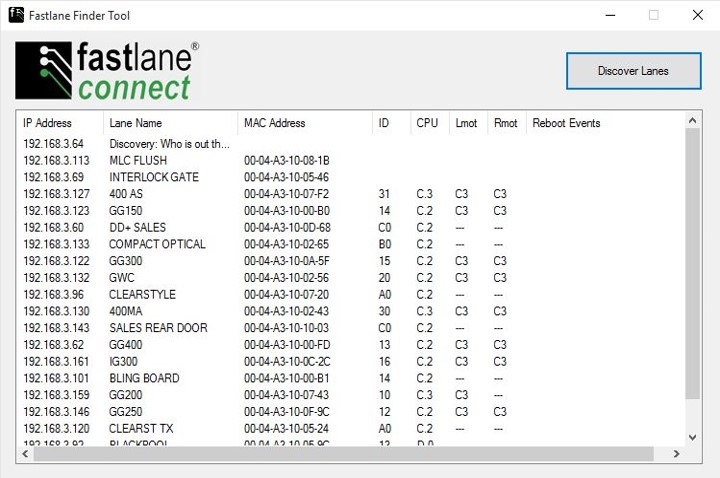Fastlane Finder Tool
The Fastlane Finder Tool allows users to select a lane and enable Fastlane Connect functionality.
The Fastlane Finder Tool discovers Fastlane products that are connected to a computer network. The tool will automatically find lanes upon startup, and there is a ‘Discovery’ button to refresh the list of Fastlane products.
From the list of Fastlane products, a particular lane may be selected to browse to the lane’s web protect, config and admin pages for controlling and setting up the a particular lane.
From the ‘Protect’ page, the lane’s mode of operation may be configured, and either a single person or group of persons can be remotely granted access.
From the ‘Config’ page, the Host Name may be changed to a more useful lane identifier for the installation and the Ethernet port may be set for either DHCP or a static IP address.
From the ‘Admin’ page, username and passwords may be set for access to the Fastlane web pages.